Sometime Pen drive data will be suddenly lost, one of the reason is if you copied the files in bootable mode. This will be occupied a lot of space and shows only very less space. For example, if your Pen drive space is 32GB but after completely delete the files it will show only 14GB even if you format the pen drive. So, how can you retrieve the original space?
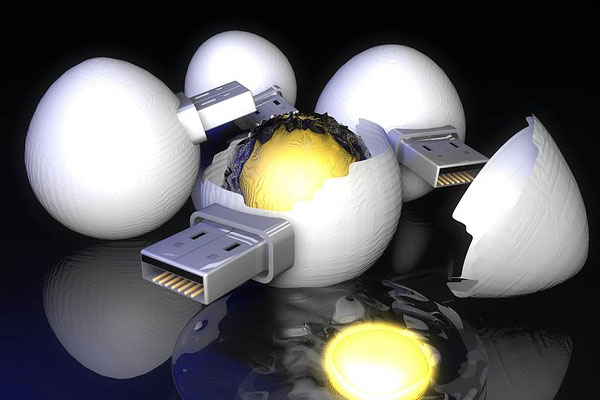
Retrieve Pend Drive lost space
Following steps guide you to retrieve your Pen drive lost data
- Connect your lost space Pen drive into the computer
- Open the command prompt by entering the “cmd” in the Run window
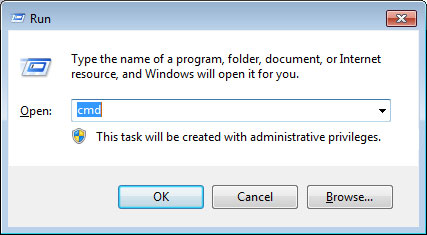
- After entering the command window type “diskpart” and enter
- Then enter the “list disk”
- It will show the “Disk 0” and “Disk 1” Disk 0 is your computer space Disk 1 is your Pen drive space
- Now enter “select Disk 1” it will be selected your Disk 1\
- Then enter “clean”, it will be clean your pen drive space
- Once succeed the cleaning process then enter “create partition primary”
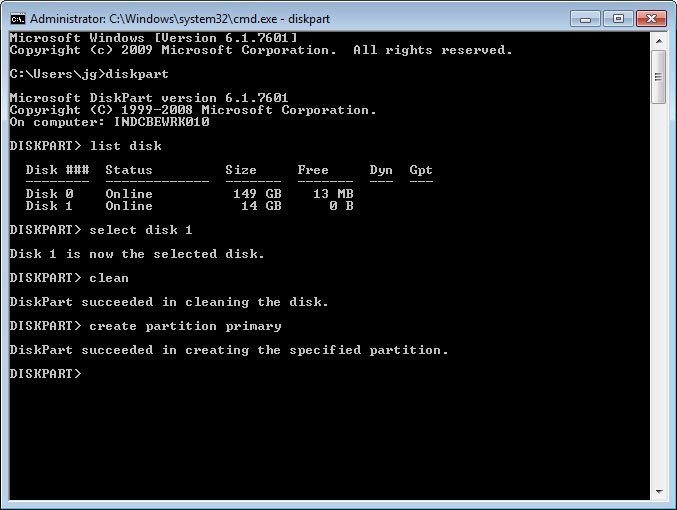
- After succeeding the creating partition process enter “exit” to close the process
- Now go to my computer and select the Pen Drive
- Right-click and select the “Format” menu to reformat your Pen drive
- After format, it will show the original space