Removing photo’s background is a tedious process for many people, some people have many photos but they would like to remove the background from those photos. Typically perfect removing background is possible only some professional photo editor tools such as GIMP and Photoshop. But you have to install and working knowledge about that design tool. So how can you remove the background of the photo without the knowledge and install any tools?
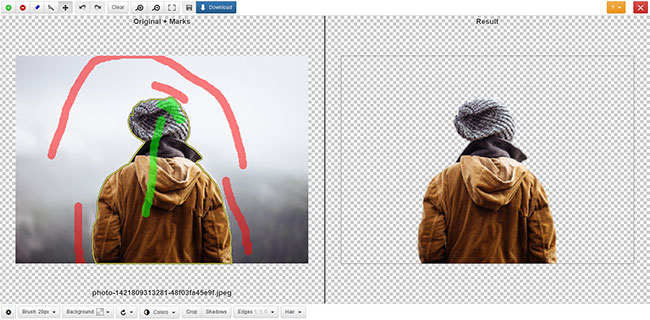
Remove Photos background instantly
Clipping Magic is the best online tool to remove any photo’s background; by using this tool you can accurately remove the background from online. This tool pretty easier for everyone; you can remove the background just a few clicks and it will automatically handle the better corner selections and keep it very smoother edges. This tool Green selection is to select your target object and red selection using for removing the background, scalpel tool also helpful for the perfect selection. After selecting the object by click on few clicks, your target object will be perfectly stand out from the background. After removing the background you can share photos link to others, they can easily download.
Everyone never experienced this super easier background remover online tool even before. You can upload an image from your computer or directly use from online by using an image URL to remove the background of the photo. Also, you can use bulk upload features, this is very helpful for multiple photos background removing process at a time after removed the background you can download batch files.
Graphic design companies can use this tool to remove the bulk image background, this will really improve their productivity. Some online free tools available for background remover, but this premium online tool helps much easier and accurate to remove the background of your photo at a very low cost.