Today’s many broadband connections has WiFi modems, so that you can easy to connect internet in other devices such as smartphone or Tablets. But some people still using older modems in this modem will not support WiFi features, so how you connect internet without using WiFi modem? You can turn in to your computer as a WiFi Hotspot by using connectify. Connectify will setup your Wi-Fi Hotspot is very easy and quickly.
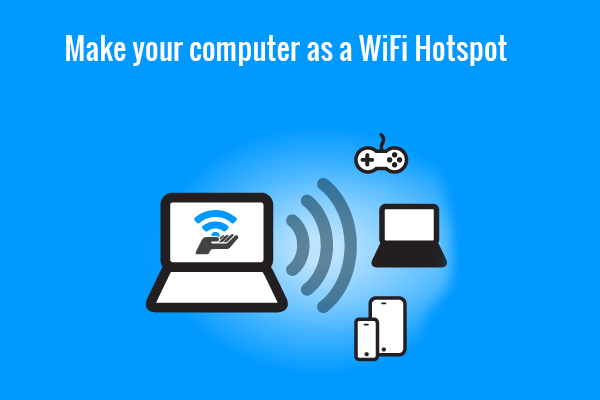
What is connectify?
Connectify turn on your computer into WiFi Hotspot and share internet to your other devices. If you have laptop with Wi-Fi feature then you don’t need WiFi adopter you can directly install the connectify app in your laptop and share internet connection to other devices. If you need make WiFi Hotspot as your computer your computer needs to Wi-Fi adopter.
Create Computer WiFi Hotspot
Following steps makes your computer as WiFi Hotspot
- Install the Wi-Fi adopter in your computer
- Install the connectify app in your computer
- After installed connectify app, open and enter the username and password and click to start Hotspot
- Your computer will be turned in to Wi-Fi Hotspot
Now you can connect internet to all other devices by using this Hotspot. You can also check how many devices connected in your Hotspot and you can also block or disconnect the particular devices by using connectify app.
Some other free Hotspot creator available but the biggest question is how secured that? Connectify Pro version is high secured and it will support to share the 3G, 4G and Tethered connections over your WiFi Hotspot. Connectify boost up your Wi-Fi connecting rage, typically connectify re-broadcast an existing WiFi signals so that you can access internet wide range of areas by using your computer Hotspot. Also it has Firewall control, load balance and optimize internet connection on 3 computers by using single license. This license cost is very lower price compare with this high end features.