Microsoft outlook is the famous email clients; it has more features for easy to manage the emails. Sometime people accidentally delete the important message or contacts from their account in this case they can easy to restore the deleted emails from Deleted Items folder; but if you clean the Deleted Item folder before restore the important message, how can you recover that important items?
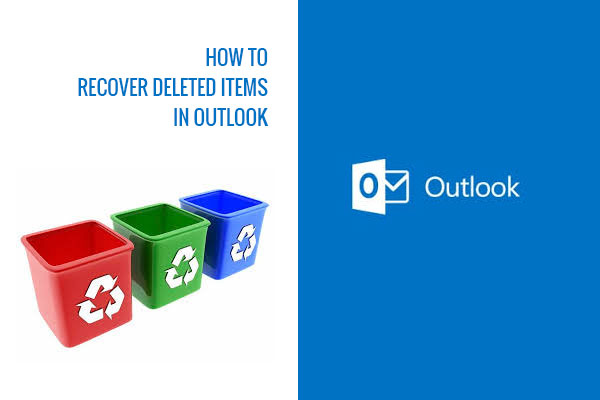
Recover deleted important emails
Microsoft Word provides the feature if you delete the important message from your deleted item folder still you can restore by using following steps:
- Go to Folder Tab in the Ribbon (Navigation bar)
- Select the Recover Deleted Items link
- Popup window will be open; here listed all of your deleted items
- You can select the important emails and select restore selected items options
- If you would like to restore all emails click on Select All button
- Then click OK to restore the deleted emails to your inbox
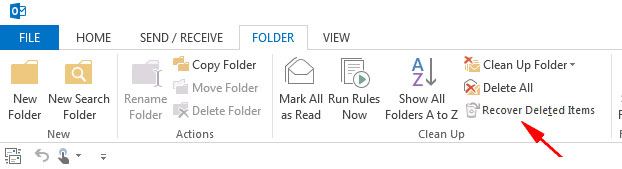
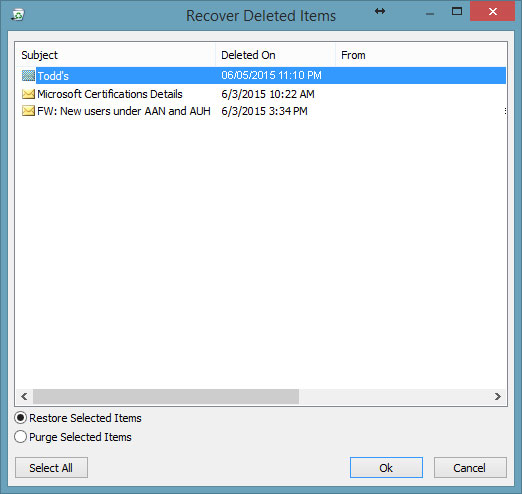
Recover deleted Contacts
If you are using Microsoft exchange server account then you can restore the deleted items folder contact by using following steps:
- Go to Folder Tab in the Navigation bar
- Select the Recover Deleted items button
- Popup window will be open, select the contact which you would like to restore and Click OK to restore the contacts
If the Recover Deleted Items button is disabled; you are not using Microsoft exchange account, still you can recover your deleted items by using online POP3 or IMAP account. You can also restore the deleted Calendar and Task items by using these steps.