Sometime people would like to erase the particular content from PDF file, many tools available to edit the PDF file. But most the tool needs to buy for edit the PDF file. PDF Pro is one of the best free online tools to edit PDF files. By using this online tool you can erase the content, add the images, signature, and Text with RTF features. This post explains how you can erase the unwanted content from your PDF file by using PDF Pro.
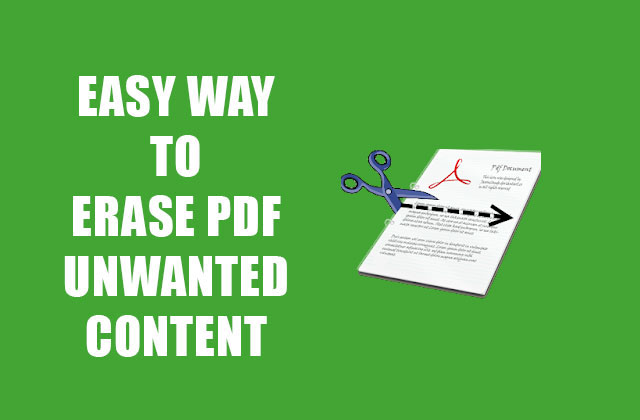
Erase unwanted content from PDF
- Logon the PDF Pro online tool
- Click to upload the PDF file what you would like to edit
- Once uploaded select the PDF file and click to Edit Tab
- After that click on the Edit PDF
- It will open the PDF Editor
- Select the page what you would like to edit and click on the Erase button
- Then drag the unwanted content area, after hidden you can select the page background color (by default it shows white color)
- If you would like to modify the content you can select the Text tool to add the text
- There will be the option to increase the font and change the colors
- After completing the changes click on the Save button to save the changes
- After that click on the Export button, it will show the Print, Email and Download option, you can choose the option what you would like.
- If you click on the download it will be downloaded in your computer
After download you can open the PDF file it will be modified as per your changes.
You can view this tutorial using the following video: