Sometimes people unexpectedly sent the wrong message to their friends or business partners. If they read the wrong message, you will get the bad impression on that. So how can you immediately delete the sent message from Microsoft outlook?

Delete sent a message from outlook Email client
Microsoft Outlook email client has the features recall the unread message, so if the recipient did not read the message then you can recall the message by doing following steps:
- Open your outlook email client
- Go to Sent items and select the message what you would like to recall
- Double click on the message to open the new window
- In the Message Tab, under Move section click on the Actions -> Recall This Message
- It will be open the Recall This Message window
- If you would like to delete the message select the “Delete unread copies of this message”
- If you would like to delete and replace the message then you have to select another option
- Then enable the notification option of “Tell me if recall succeeds or fails for each recipient” then click OK.
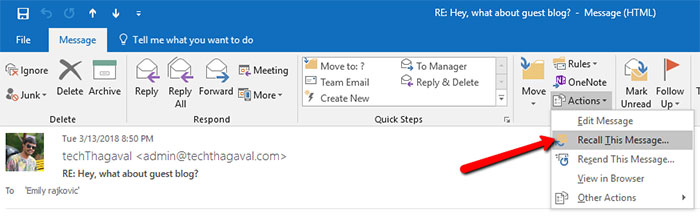
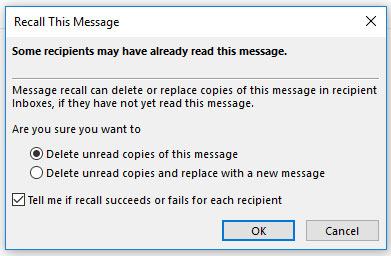
Now if the recipient did not read your message then it will be deleted and you will be received the recalled notifications.