Some people always forgot their past travel activities, sometimes frequent traveller needs to remember this activity for business purpose. How they can track their past and particular dates activities? Google Maps history helps you to track your daily activities. Nowadays most of the people always keep their mobile with an internet connection, Google Maps always track your Geolocation if the GPS is turned on. Following steps guide you to view your past activities by using Google Maps.

Track your travel location using Google Map
- Open Google Maps App in your mobile
- Go to Menu – > Your timeline, here you can view your past travel activities
- You can also select the particular date by click on the Date icon in the action bar
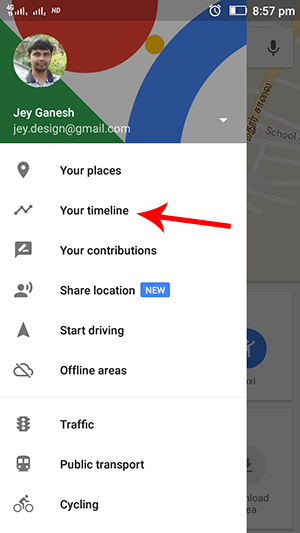
All of your travel histories will be listed here.
How to Disable Google Maps tracking system
- Go to Menu – > Settings, then select the Google location settings
- Under the location services section click on Google Location History
- Switch Off the toggle button to disable the google maps tracking
![]()
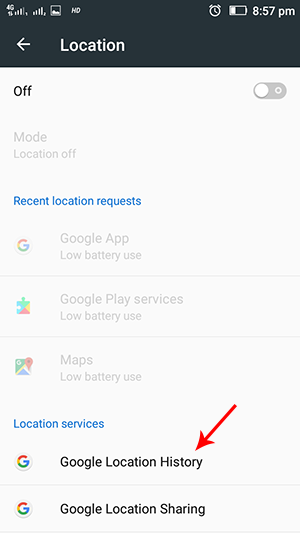
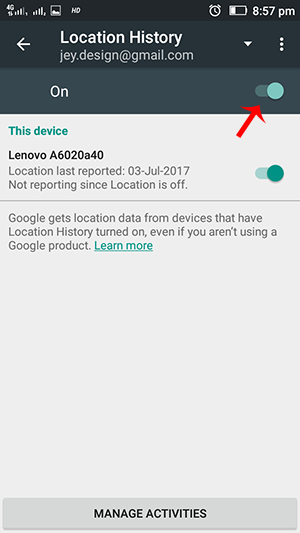
How to Delete Google Maps History
- Go to Menu – > Settings, then select the Maps History
- Here all location history will be displayed you can delete one by one
This will be free up your mobile device’s space also. You can also access these features in Google Maps website by using same email id which you configured in your mobile.