Microsoft Excel workbook has many features, sometimes people prepare the many presentation files and listed in the PPT file path to Excel workbook. This will not exactly work if the files moved from the network folders. So how can you embed the all presentation file into Excel workbook or Word Document?
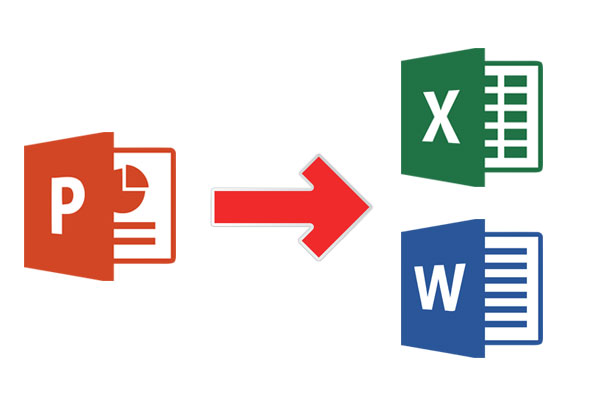
Embed Microsoft PPT into Excel
- Open Excel workbook what you would like to embed PPT file
- Go to Insert Tab
- In the Text, Section click on the Object icon
- It will open the Object window, move to Create from File Tab
- Choose the file what you would like to embed
- Select the options to link to file and Display as icon then click OK embed the file
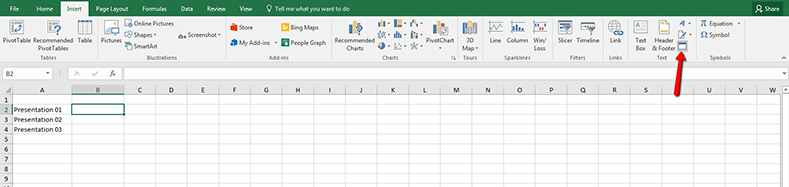
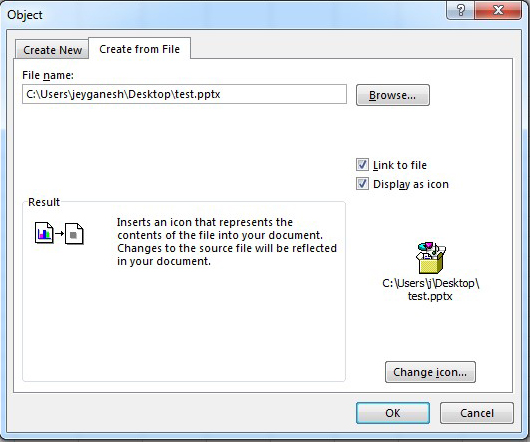
Now selected PPT file will be embedded in your Excel workbook.
Embed Microsoft PPT into Word Document
- Open Word document
- Go to insert Tab, then move to Text section and click on the Object
- In the object, window move to create from file and choose the PPT file
- Select link to file and Display as icon options and click OK to embed the PPT
Now your PowerPoint file will be embedded into Microsoft Word Document.