Instagram is the fastest growing photo and video sharing application that allows the user to watch videos and photos. It comes with intuitive features like augmented reality stickers, face filters, boomerang videos and much more. The social networking app is the most influential platform to share your memories, creativity, etc .ietc. Be a part of sharing your cookery skills or photography talent! A video or image has struck your head and you want it now, but how?
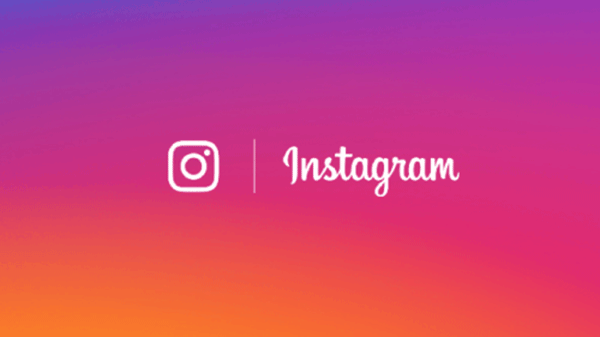
Instagram lacks in just one way, it cannot download the pictures or videos uploaded by the owner. We have 3 great Android apps that will help you download those eye catchy pictures and videos to tag it on other social sites like Facebook or Twitter. Let’s get straight to the point now!
Android Apps to Instantly Download Instagram Photos and Videos
Instagram photos and videos may be a good opportunity to share a thoughtful message or even tagging a funny friend. Don’t lose the chance to make your friends feel special with all types of wallpapers or videos etc. Take some time to remember all your dear pals by sharing or reposting thoughts on the social platform.
1.Instagetter
This magnificent app allows downloading photo/video from a public profile.The downloaded file can be obtained from the in-built player denoting a looping mode. If you like to download music as well as videos then you can use streaming apps like fildo apk. Which is free and it allows you to capture music and videos from Google and YouTube, for FREE! Download the app and feel free to acquire all your desired pictures and videos. The following steps will help to download and use the app:
- Download and install the Instagetter App
- Copy the URL of the desired photo or video
- Paste the URL in the Instagetter app and see the magic
- Check the URL and open the thumbnail of the Instagram photo/video
- Tap on ‘Download’ and get the photo/video in its desired place
2. InstaSave
This is a quick mode to instantly save multiple pictures and videos. Gone are the days when the user had to take a screenshot and post it on Facebook or even use it as a WhatsApp dp. With this app, simply download and repost it anywhere. It facilitates with a dashboard to manage all your photos, all at one place. What makes it the best? A clean user interface and user-friendly. Three simple steps to work with InstaSave.
- Download the InstaSave app from the Google Play store
- You need to ‘LOG IN’ with your Instagram account to get the work going
- Opt for the ‘Save’ option located at the top right of the screen. Move straight to the gallery to view
3. Easy Downloader
Easy Downloader is capable of saving Instagram photos and videos only from public Instagram profiles. Just as the names suggests, the app has a clean user interface and is simple to use. Easy Downloader is efficient to download Instagram videos/photos and managing them as well. Follow the steps to learn how the app works.
- The first step is to download the Easy Downloader app on your Android.
- Switch to the ‘Download Mode’ to enable downloading of Instagram pictures and videos.
- Open the Instagram app>>Move in the Profile>> Open desired picture>>Click on three dotted lines>>Select Copy Share URL.
- The ‘Notification Shutter’ will have all your downloaded photos/videos.
Conclusion
Social media like Facebook, YouTube, Instagram evoke curiosity and anxiety among teenagers that result in its popularity. Instagram ranks in the third position with Facebook and YouTube ruling in the top positions. Instagram photos and videos are a huge hit to forward, repost to fellow pals. Try the Instagetter and Instasaver app to start download rather than preferring screenshot images.
Good suggestions. Instagram is our favorite destination for gorgeous photographs. These apps let us download images from the photo sharing site easier than before.
Thank you.
Take care,