Microsoft Word has many features to build the perfect document for any kind of business and personal purpose. Sometimes people would like to adjust the images size, by default word shows the measurement unit in Inches. How can you change this measurement in centimetre or some other unit?
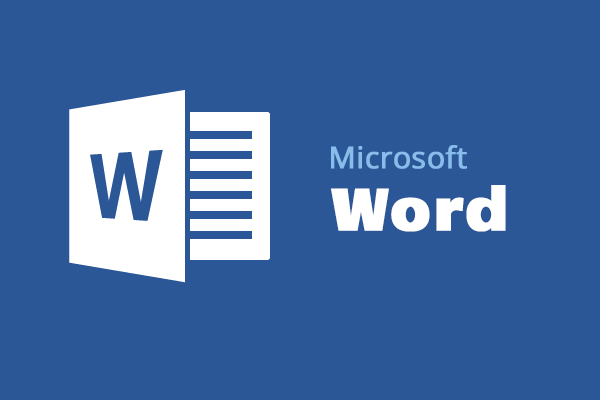
Change Word Measurement Unit
Following steps guide you to change the measurement unit:
- Open the Microsoft Word, go to File tab in the Ribbon bar
- Then select the options
- Word options window will be open, click on the Advanced link in the left side bar
- Scroll down the display section
- Change the measurement unit in “show measurements in unit of” field
- Click OK to save the settings
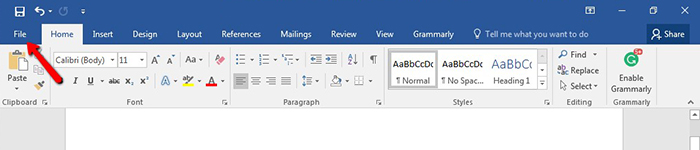
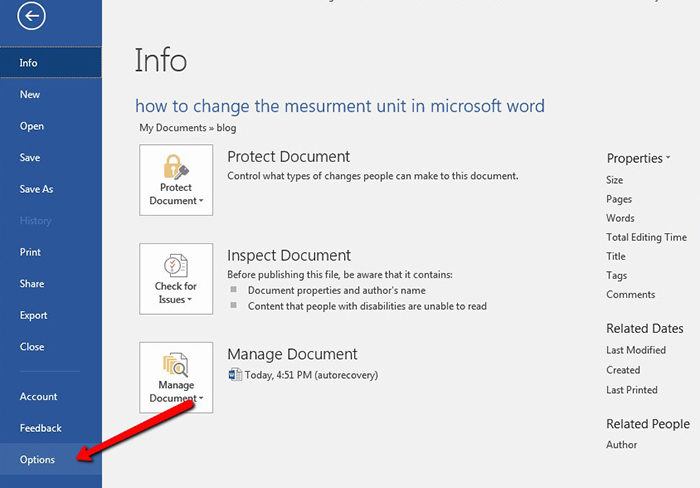
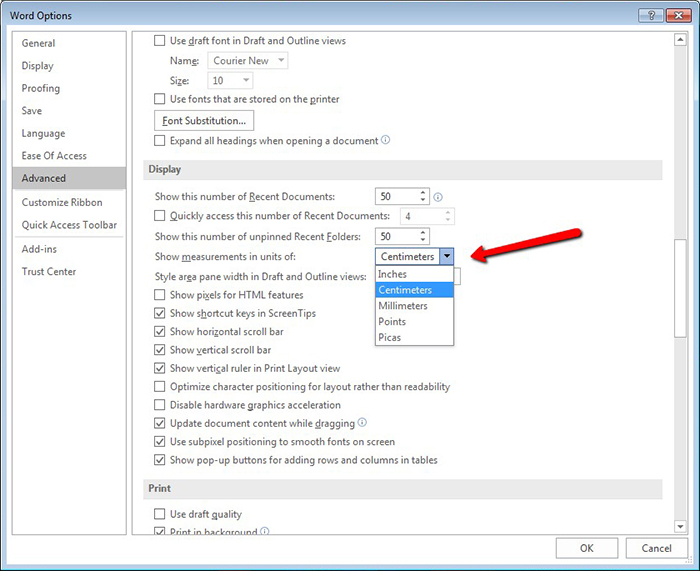
Now your default measurement unit will be changed, as per your selection.