Email communication is very important for everyone for personal or business transaction. When you sent the mail to your friends or office colleague, sometimes you don’t get any reply from recipient side also you don’t get any delivered message. So how do you know about this? In this post explains how you know about your email delivered and read status.
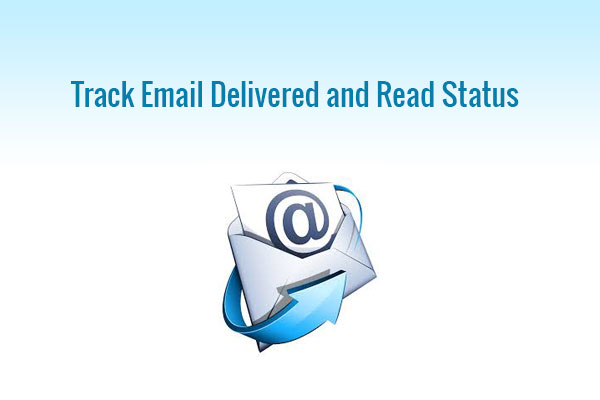
Option 1: Track email delivered and Read status by using Outlook
Following steps guide you to track email delivered and read status:
- Open your outlook email client, click on New email
- New email window will be open select Options tab
- Under tracking section Select “Request a Delivery Receipt” and “Request a Read Receipt”
- Then ender the content and send the mail to your friends
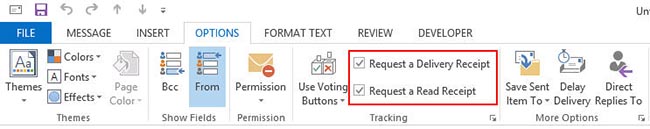
Once your friends received your mail, email server will be notifying received notification to you through email alert. When your friends open email through outlook, a confirmation message ask him for delivery notification once your friends approve this confirmation you will received read confirmation email alert.
Option 2: Track email status through online
GetNotify email tracking online services tool helps you to track your email delivered and read status. Get notify tool provides details report about your email read status such as when your email received to your friends, when they are read, using browsers, operating system and many more information’s. Also this tool will notify how many times your email reads from your receipt.
Following steps guide you to setup email tracking status:
- Signup GetNotify email tacking online tool
- After activation just send the mail to your friends with added .getnotify.com end of your friends email (ex: yourfriends@gmail.com.getnotify.com)
- Now go to Outbox, here you can check the read status, you can also receive email notification once your friends open your emails
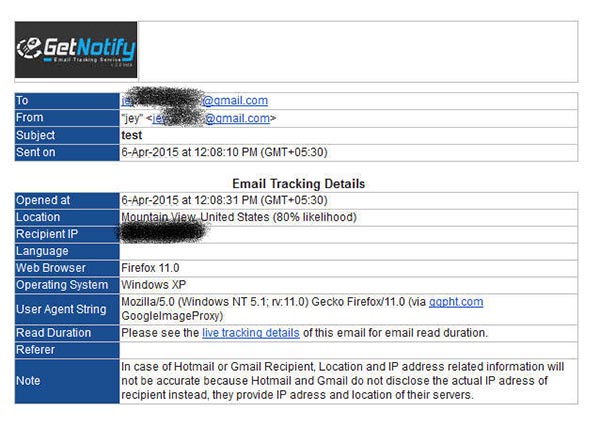
Please be note email notification only works, if you sent the mail from your configured email in GetNotify account.