Microsoft word has additional security features is password protection. If you would like to make your word document more secure, then you can add the password for the document. This will be preventing your important document open from unknown people when keeping it in the commonplace.
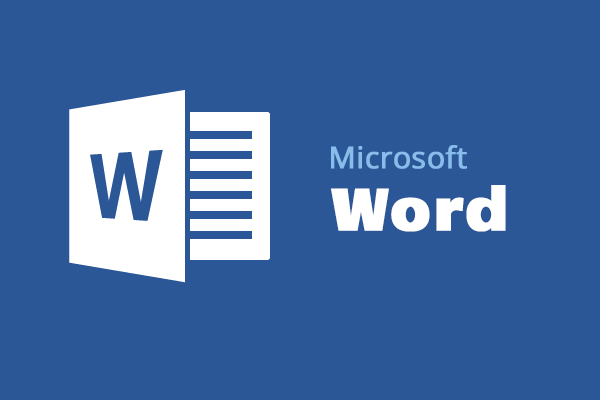
Add password protection for Word
- Open your Word document, which you would like to add the password
- Go to File -> Info -> Protect Document -> Encrypt with password
- Encrypt Document popup window will be open enter the password
- Re-enter the password and click OK to save the password


Now your Word document will be added the password, when you open the document you must enter the password to open the word file.
Remove password protection for Word
- Open your Word document, which you would like to remove the password protected file
- Enter the password to open the document (Please be note you can’t open the document without password)
- Go to File -> Info -> Protect Document -> Encrypt with password
- Encrypt Document popup window will be open remove the password from the text box and click OK to save the document.
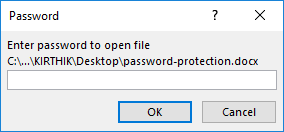
Now your Word document will be removed the password, you can open the file without the password.