Most of the people using lock screen with password protected in their Android smartphone. This is is using security purpose no one cannot access their mobile without knowing a password. But sometimes if the person may be some emergency situation, how others can access the Phone contacts? This post explains how you can show the important contacts in the Lock screen.

Display important contacts in Android lock screen
- Go to Settings in your Android mobile and Select Security menu
- Click on the Owner info
- here you can add the important person Name and contact number
- This will be saved automatically
- Now you can lock your screen and view the lock screen there is an important person name and phone number will be displayed.

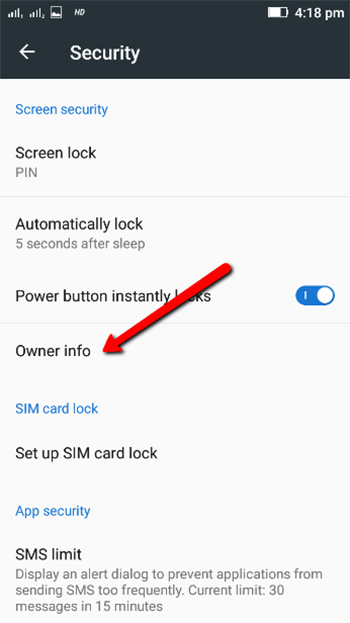
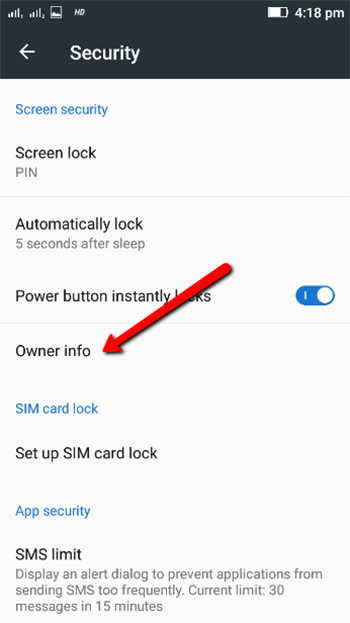
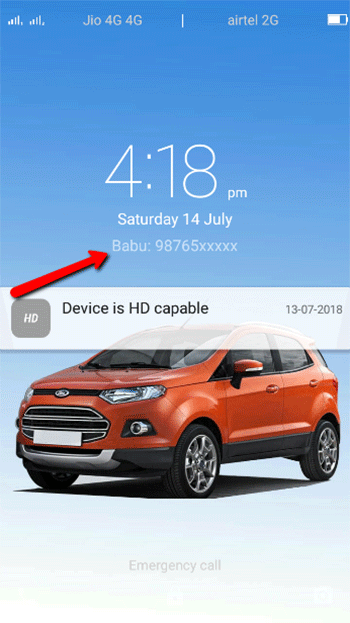
Please be note others can see the important phone number what you displayed, but they cannot call from your mobile.