Microsoft improved the MS office features in every version. Sometimes people would like to pick the excel workbook column value from another sheet. for example, if they prepared the task planning in responsible person column, should be selected from the predefined person list. This will help easy to fill the data. How can we pick the data from another sheet?

Pick the Excel list data from another sheet
Microsoft Excel has this feature to pick the list value from another sheet. following steps guide you to pick the data from another list
- Open your excel workbook and create the one more sheet
- Then enter all values
- Now move to your Task plan sheet and select the responsible person column
- Then go to Data Tab and select the data validation under Data Tools section
- In the data validation window select the validation criteria Allow as List and Select the source button
- Then move to list value sheet and select your data and click OK to save the settings
- Now the responsible column values picked from the other sheet what you have configured
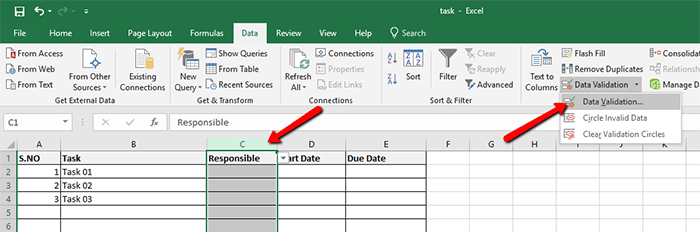
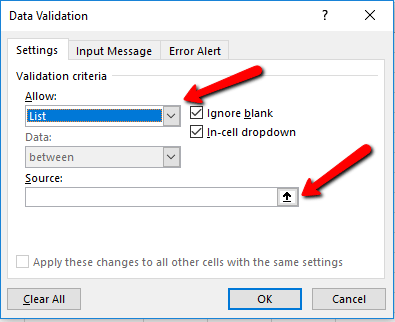
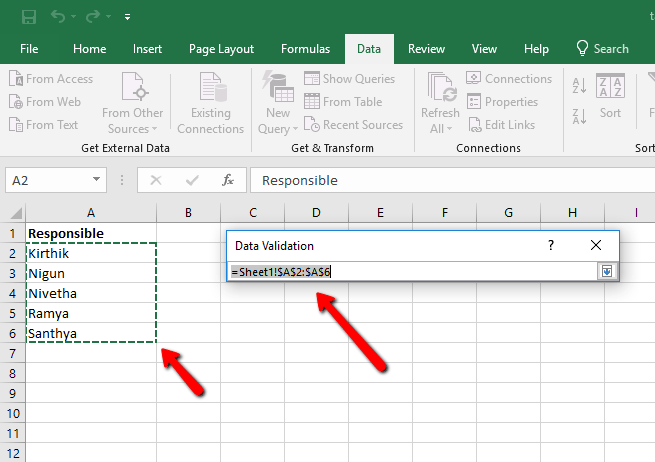
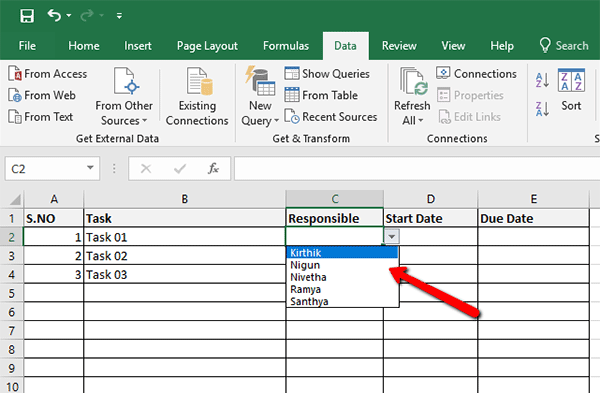
In future, if you would like to add the more value then you have to add the data validation in the more rows.
reallly very awesome post very helpfull