Microsoft PowerPoint presentation one of the most important features is looping. This is helpful for presentation continuously running once completed all slides animation. This post explains how you can setup the looping for your PowerPoint presentation files.

Set PowerPoint presentation slide Looping
Before setting up the slide looping you have to create the automatic animation slideshow then you can set up the slide looping by using following steps:
- In your presentation file go to Slide Show Tab
- Click on the Set Up Slide Show, in Set Up Show Window select the Loop continuously until ‘Esc’ option under show options section
- Select the slides under Show slides section, what you like to add the looping
- Select the Slideshow monitor as Automatic and Click on OK to save the settings

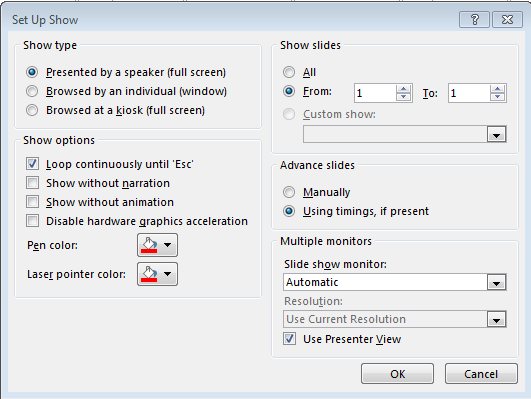
Now your presentation will be running continuously without stopping once the slide animation finished.