Are you looking for the Smart Solution to perform the Migration of Lotus Notes to Outlook? Then you do not have to wait longer for the query to resolve. Lotus Notes to Outlook Migration Tool is the most prominent software which is recommended by Tech Experts to export Lotus Notes NSF file to Outlook PST. It has a limitless number of features that can deliberately solve your problem instantly.

Technical Overview of IBM Lotus Notes
Lotus Notes is the Enterprise grade email solution provided by the IBM. It is the groupware application developed by the LOTUS and acquired by the IBM. It was an application to support the features of distributed database, which is access by the users, using the LAN and WAN. It enables the reply feature so that user work with the local copies instead of original and changes made in local copies propagated throughout the entire notes network. The server software is called as Domino and the client’s software is called as the IBM notes. The security feature in IBM NOTES is independent of the server OS or the active directory.
The generalized replication facility is not limited to e-mails, calendars, and contacts, it can be available for any application. There is no need for special programming, tagging or other configuration to enable the replication of Domino server Notes clients to identify NSF files by their replica ID and keep replicate files synchronized by bi-directionally exchange data.
LOCATIONS OF NSF FILES
- 1. Location of Names.nsf:-
C>program files>IBM>domino>data>mail>names.nsf - Location of id.nsf:-
C>program files >IBM>Notes>Data>ids - Location of Archieve.nsf:-
C>program files>IBM>Notes>data>Archieve.nsf - Location of username.nsf:-
C>program files>IBM>Domino>data>mail>username.nsf
Information Guide about MS Outlook
Microsoft Outlook is an email client developed by Microsoft to send and receive emails on their computer. It’s not just email client, it also includes a calendar, contact manager, note taking, task manager, journal and web browsing.
It can be used as a stand-alone application or can work with Microsoft Exchange Server and Microsoft Share Point Server for multiple users in an organization, such as shared mailboxes and calendars, Exchange public folders, etc.
Need of Automated Solution to Perform the Migration of Lotus Notes to Outlook
As the manual process to export the Lotus notes to Outlook is more tedious and complex using the Mail Migration Wizard which is the inbuilt utility to perform this task. But the use of a specialized tool minimizes the possibility of losing the valuable data.
Steps to perform Lotus Notes to Outlook Migration
- Download & Installs Lotus Notes to Outlook Migration Software. When you run the software it pop up with two option Create Collection or Opens the Previous Collection
- If you want to create new collection then it asks you to provide the Title, Collection Path, and description also. Click save to proceed further.
- Hit the Scan file button from the navigation bar. Choose the Lotus Notes from default file list. Browse the Lotus Notes NSF file from the local storage and click on OK
- When you press the start button then Lotus Notes to Outlook Migration Tool starts scanning the file and opens the recursive listing Lotus Notes File in the right pane
- Select the Email files or folders which you want to export to Outlook. Use right click to export the selected emails. If you want to export bulk emails & folders then you can use export given in the navigation bar. Select the PST file and browse the location to save the PST to your local storage.
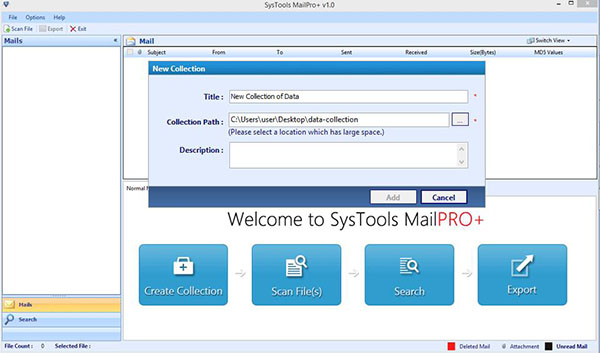
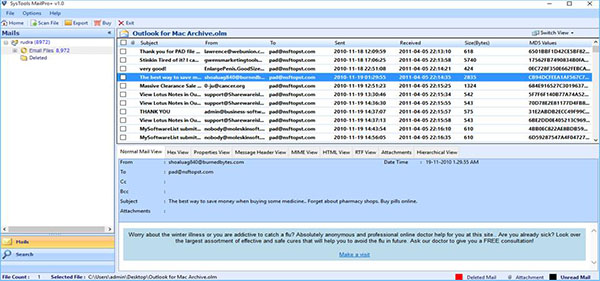
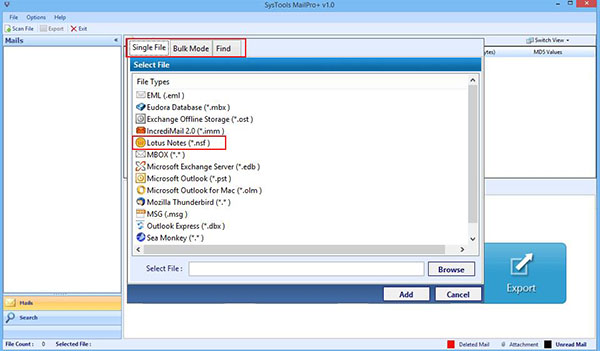
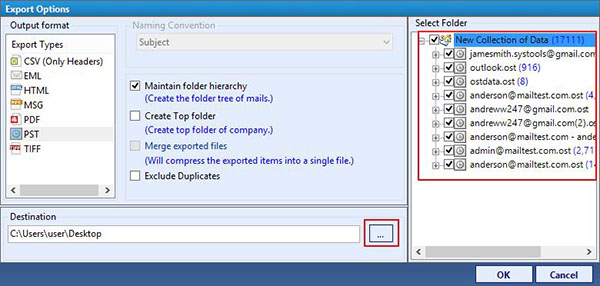
The Key Features of Lotus Notes to Outlook Migration
- Provides the Powerful Search Option to perform search on basis of multiple attributes
- 7+ Preview Modes to Analyze the Lotus Notes NSF file
- You can Organize your mail on the basis of an attribute like To & From, Date, Size etc.
- It automatically Embeds all attachments of Lotus Notes to Outlook PST
- Allows to create collection of Files for the purpose of e-discovery
Conclusion
IBM Lotus Notes is the most secure email management solution. Apart from this, user shift from it to the most favorable email client platform. This because the user finds difficulty to use the graphical interface as it more complex than Outlook. When the user wants to migrate from Lotus Notes to Outlook, he needs to export NSF file to PST. But the manual method is more sophisticated than using the external third party tool like Lotus Notes to Outlook. It is the most trusted solution to perform the migration of lotus Notes to Outlook. One major feature of this tool is that it not only migrate Lotus to Outlook but can perform the migration of 14+ different email client to 7+ file formats such as EML, MSG, PDF, HTML, CSV etc.
Try free lotus notes to outlook converter software and convert emails and other items from nsf file to pst file format.