Spam emails always tragic for all email users, many spam email getting your email id from any websites or your own websites. If you displayed your emails in your website for contact area or any other any other purpose, than spammer collect your email id and added to their database. After that they will send unlimited number of spam email to your account inbox, many people configured their emails in Outlook so they are struggle to find out important emails and filter the spam emails.
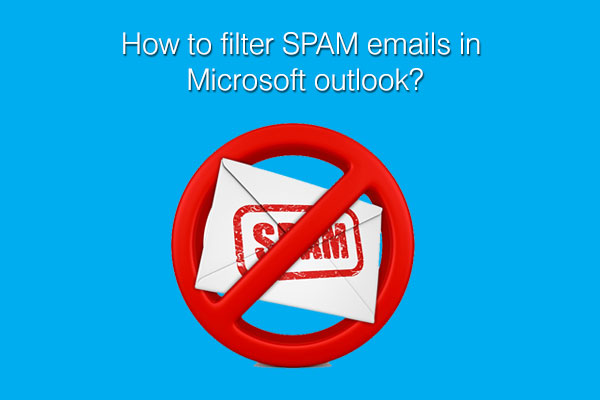
Filter spam emails in Outlook
Microsoft outlook provides the features of filter the spam emails, so you can easy to filter the spam mails and receive the important mails in your inbox. Following steps guide you to make filter the spam emails:
- Open your Outlook and select any one of spam emails
- Right click on the email and go to Junk – Junk Email Options
- Junk E-mail Options window will be open, select option in High
- Move to Safe Senders Tab, here you can add the safe sender email ID
- Than move to Blocked Senders here you can add the Spam email sender list which you know
- Click applies to save the settings

Now your outlook blocked the spam emails and you have to add spam emails if you find in your inbox.
Typically you have to aware about the spammers, how they will get your email address and prevent from spam email. Following most important points will reduce to receive the spam emails:
- Don’t share your email to social network
- Ignore the unknown chat id in all of your chat messenger
- Install the best Antivirus in your computer
- Safer way to add your email id in your website, if it is necessary (ex: info[at]example[dot]com)
- Avoid to add unknown person in your email account
If you follow the all above steps your email inbox will be protect from spam email.