Always we are stored our important task and activities in calendars for easy remembrance. Microsoft Outlook users must use calendar for mention their important task and create the meeting appointment. Some people would like to view others activities by using calendar from their account. If you are team leader of the company and your manager would like to view your calendars from their account. This is possible through outlook share calendar option. This option will be minimal the conversation regarding your task activities.
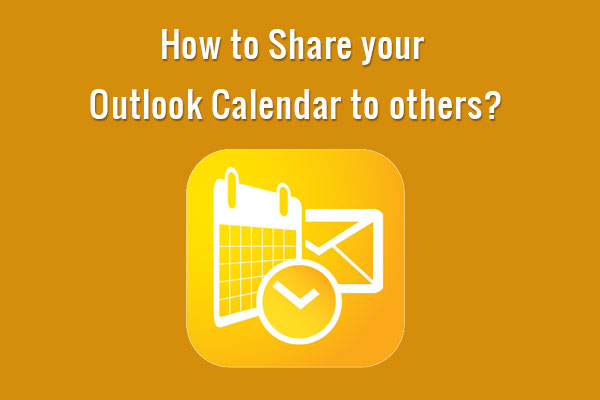
Method 1:
Share Outlook Calendar to others
1. Go to Outlook Calendar area
2. In the top menu bar Select Home Tab
3. Click the Share Calendar button in Share section

4. Sharing invitation window will be open, you can provide the access level from Details section

5. You can share the details of Availability or limited or full details of the calendar as you wish
6. After select the details you can enter messages and send to your manager
Now your calendar successfully sends to your manager
Add Others Outlook Calendar
1. Your manager received your calendar through email
2. Click on the Open this calendar link
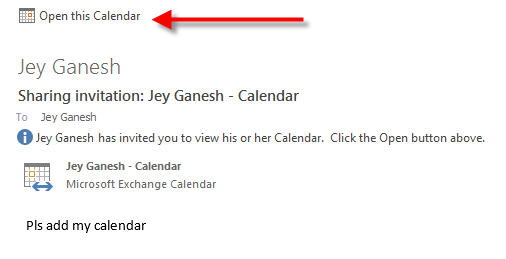
3. Your calendar synchronized in your manager Shared Calendars area.

If you add or modify anything your calendar this will be automatically affected in your manager share calendars. Now your manager can view your task and activities from their calendar.
Method 2:
Share Outlook Calendar to others
1. Go to Outlook Calendar area
2. In the top menu bar Select Home Tab
3. Click the Email Calendar button in Share section
4. Send a Calendar via Email window will be open select the Date Range as you wish
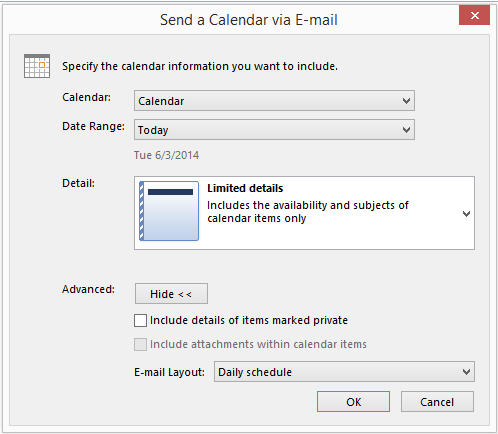
5. Select the details of Availability or limited or full details of the calendar as you wish
6. Select your desired email layout in advanced area
7. Now your calendar added in email message area and you can send to your manager
Your manager received your calendar through email and they can add your calendar by click on Open this calendar link.