Sometimes people would like to print the same letters on multiple peoples. For example, the if factory manager would like to print the appraisal letter to all their 100 employees. Letter content is the same for the 100 employees, but each letter needs to change the Name, Address, and Greeting line. In this situation how they can print the letter with an automated system. Microsoft Mail Merge is helping to make this process easier.


How to use Microsoft Word Mail Merge.
Before using this feature, you have to prepare the address list in excel by the following format.

- Open the Word document enter the letter content
- Then Go to Mailings Tab and choose the Start Mail Merge
- After that, you need to click on the Step-by-Step Mail Merge Wizard link
- Mail Merge Section will be open on the Right Side with Step 1 of 6
- In the first step, you can choose the Letters and click on the “Next: Starting document” link
- The second step you can leave the default option as Use the current document, then go to Next step by click on the bottom link
- In the third step, you have chosen the Address Excel list that you prepared already by click on the Browse link.
- After opening the address list it will preview all Mailing recipients. You can also remove the particular person from here.
- If you not prepared have to choose the option “Type a new list”. This will be open the list window here you have to enter all of your Mailing address list
- In the Fourth step, place the cursor top of the content where you would like to place the Address
- Click on the Address block link, it will open the Insert Address block link and choose the format.
- You can also add the letter greeting line by click on the Greeting Line link and go to Next step
- In the Fifth step, Mail Merge will be showing the Preview of the letter. If you feel everything is correct then go to the next step
- In the Sixth step will show the Print option, click on the Print link
- This will be open the print window and choose your printer and make the print.
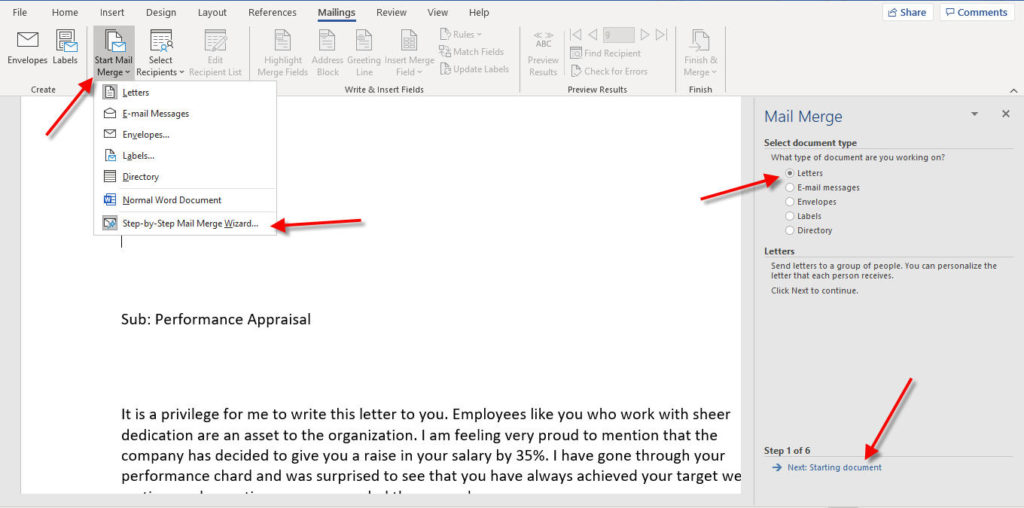





Now all the letters will be printed based on your address list. Mail Merge is really making print multiple letters at once.