Performance optimization is one of the most important aspects for web developers. It’s crucial to ensure that your code does not exert an unnecessarily heavy load on the CPU and RAM. Angular performance optimization is a process of optimising JavaScript code in order to make it run more efficiently on all devices, especially low-end devices that have comparatively low computational power. You can also use these techniques to improve the performance of AngularJS applications. Want to know how to optimise it? Read our Angular performance tuning tips.
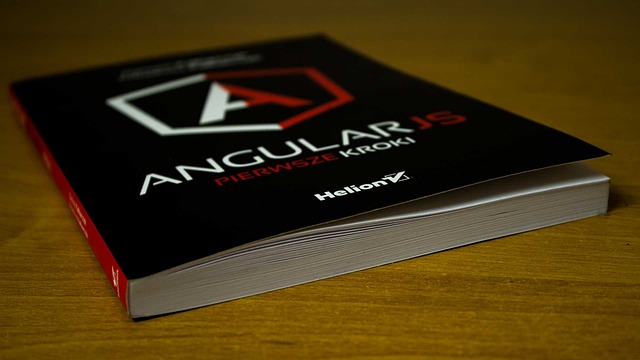
Let’s see why performance optimization is necessary and what are most effective techniques to do so:
Need Of Angular Performance Tuning
Performance optimization is necessary for the proper functioning of an angular application. Without performance optimization, an angular app will not be able to run properly and will result in slow response times. These techniques not only make your application faster but more responsive while at the same time keeping it secure.
Performance optimization should be considered as part of the overall development process so that all aspects can be optimized accordingly. It enables the application to handle more requests with less time and resources, which leads to a better user experience.
It’s important that Angular developers are aware of the importance of performance optimizations because they can make huge improvements to their applications.
Angular Performance Improvement Tips
Below is the list of Angular performance optimization techniques that you should implement in your next Angular project.
1 Switch To Manual Change Detection
When a component is discovered on the same page hundreds of times, then it is best to trigger change detection manually for such components because re-rendering can drag down application performance.
Let’s see how to do so with this example of Item List.
@Component({
selector: 'app-item-list-row',
templateUrl: './item-list-row.component.html',
styleUrls: ['./item-list-row.component.scss'],
changeDetection: ChangeDetectionStrategy.OnPush
})
export class ItemListRowComponent implements OnInit {
private _Item : Item;
public get Item() : Item {
return this._Item;
}
@Input()
public set Item(v : Item) {
this._Item = v;
this.cdr.detectChanges();
}
@Input() public readOnly: boolean;
@Output() public Delete = new EventEmitter();
@Output() public Edit = new EventEmitter();
@Output() public Complete = new EventEmitter
constructor(private cdr: ChangeDetectorRef) {}
public ngOnInit() {
this.cdr.detach();
}
public completeClick() {
const new = {
...this.Item,
completed: !this.Item.completed
};
this.Complete.emit(newItem);
}
public deleteClick() {
this.itemDelete.emit(this.Item.id);
}
public editClick() {
this.Edit.emit(this.Item);
}
}
2 Switch To AOT Compilation
As we all know, Angular is a TypeScript-based framework; in order to make code readable for the browsers, it needs to be converted into JavaScript code. For the same purpose, compilations are used.
Angular provides two types of compilations, which are as follows:
• Just-in-time (JIT)
• Ahead of time (AOT)
With JIT, the compiler compiles the code at runtime. When working with Angular, the development compilation uses the JIT compilation by default. Moreover, the compiler is a part of the bundle. Hence, rendering time is high.
That is not the case with AOT compilation. The application gets compiled in the build time itself, and also the compiler is separate from the bundle. Thus, the bundle size and also rendering time decrease significantly.
3 Cache HTTP Calls
HTTP calls are very important to web applications. They are used to exchange data with the server. But they can also be used for caching in order to avoid unnecessary network requests. With cache, browser requests for data are done only once and cached locally in the cache directory. When the browser needs data again, it just retrieves it from the local storage instead of making a request to the server. This way, browsing gets faster, and CPU usage reduces.
Note, only data that gets updated infrequently is recommended to cache; otherwise, it is of no use. So, the effectiveness of this technique is dependent on the skills of the developer.
4 Lazy Loading
The performance of angularjs can be improved by just using lazy loading. AngularJS does not perform any sort of caching at all, so it loads the whole data structure from the server and displays it in the browser. This means that if you want to load some data, it will take a lot of time, and you may even experience high latency while loading your pages.
By using lazy loading, we can make components load on demand. In other words, components will be loaded only when requested. This helps to reduce the memory footprint of your application and also reduces the number of HTTP requests made by your server.
export const routes = [
…homeRoutes,
{
path: “users”,
loadChildren: “./users/users.module#UserModule”,
}
];
5 Web Workers
Web Workers are a new addition to the JavaScript language. They allow the developer to perform multiple tasks in parallel. This feature is useful for building applications that are highly scalable and efficient. The Web Workers are dynamically created on the client-side and in the background. They behave just like any other JavaScript object and can be used for non-GUI applications.
Web Workers are used when an application performs heavy computation. It decreases application load time and provides a better user experience.
Though Angular is a single-threaded framework, Web Workers create a new thread named ‘Worker Thread’ that executes the code along with the DOM. It runs in a different environment than DOM; thus, it has no reference to the DOM.
An Angular developer should utilize Workers Thread for heavy computation and DOM thread for light tasks; together, they will deliver results in the least time.
6 Server-Side Rendering
Server-side rendering is a technique that produces HTML content on the server and then sends it back to the browser as an HTML document. This allows us to avoid sending large files to the client, which can be slow and cause issues with bandwidth and is used to speed up your website by reducing server load, improving SEO, and increasing user experience.
You must implement this optimization technique when there’s a large pool of data to be processed.
7 Optimistic updates
Optimistic updates are the updates that get reflected on UI before it gets saved on the server. In order to deal with this, an angular developer needs to roll back the state if a server fails to save changes.
8 Better UX
Sometimes it may happen that applications are perfectly fine, but the user is not satisfied with them. In such cases, you should look into UX and resolve the bottlenecks that hinder the experience. All you need to do is take things optimistically and look for the solution.
Calling It An End
In short, Angular optimization techniques help you improve the speed at which your website loads by reducing or eliminating redundant code and trying to optimise your app code based on specific factors. To implement these techniques, a developer should be skilled and experienced enough to know which technique will work the best in a given case. Otherwise, there won’t be any performance benefits. Therefore, you should hire experienced Angular developers only.
EnProwess is a global outsourcing company. Our company is on a mission to resolve the challenges of Startups, SMEs, and MNCs with our innovative tech solutions. You can hire Angular developers from us at affordable rates, and we take full guarantee of results. For more information, visit our website today!